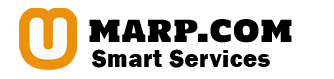In today’s hyper-connected world, privacy is often a luxury that we simply can’t afford. From social media to online banking, every aspect of our lives is now on display for a potentially nosy world to see.
And if you’re an iPhone user, things might be even more complicated than you think. Recently, tech experts have revealed some alarming iPhone privacy risks that could be putting your personal information in jeopardy.
But don’t panic just yet — there are a few simple steps you can take to keep your privacy intact. So if you’re looking to protect yourself from prying eyes, you might want to turn off some of these iPhone settings right away.
From the outside looking in, it’s easy to see why the iPhone remains one of the most popular smartphones on the market. With sleek designs, intuitive interfaces, and cutting-edge features, Apple has long maintained a reputation for producing top-of-the-line devices that are synonymous with quality and innovation.
But for all the good the iPhone has brought into our lives, it’s not without its flaws, as tech experts reveal iPhone privacy risks that are leaving users vulnerable to cyberattacks and data breaches. From poorly configured security settings to underutilized privacy tools, there are a number of areas where your iPhone could be leaving your personal data exposed to hackers and identity thieves.
So if you’ve been unknowingly putting your privacy at risk, it’s time to take matters into your own hands and turn off these settings now, before it’s too late. Because when it comes to your most sensitive information, you can never be too safe.
Introduction to privacy concerns
Are you tired of constant iPhone notifications invading your privacy? Tech experts have come up with a list of recommended privacy settings covering location services and app permissions. These settings bring relief to Apple users tired of being spied on by their devices.
So, turn them off now for peace of mind.
Sharing location and data
Do you keep the tracking settings on your iPhone without realizing the privacy concerns it raises? Tech experts have found that certain iPhone settings compromise your privacy by giving apps access to your data and location. It’s important to turn off iPhone tracking and protect yourself from potential data breaches.
To do this, go to ”Privacy” in your settings and then ”Location Services,” and turn off the toggle switch for ”Location Services.” This simple step allows you to have more control over how you use your iPhone and prevent advertisers from tracking your activities.
As technology continues to evolve, it’s crucial to stay informed and take proactive steps to safeguard our privacy.
Disabling personalized ads
Your iPhone’s latest update might have unintentionally exposed your privacy. Technology experts are warning users that iPhone privacy settings could compromise personal information.
Apple’s operating system is known for being secure, but having customization features such as ”limit ad tracking” disabled could allow companies to track online activity. Choosing to disable personalized ads may seem like a minor inconvenience, but it could also prevent a potential data breach and protect your identity.
We must re-evaluate how much privacy we are willing to sacrifice for convenience and start controlling our cyber identity by examining our iPhone’s privacy settings.
Blocking unnecessary data collection
Concerned about your iPhone collecting too much of your personal data? You’re not alone. In today’s world of surveillance capitalism, it’s crucial to take control of our digital privacy.
Fortunately, tech experts have identified several iPhone settings which may threaten your privacy, and detailed how to disable them. Your phone may be silently collecting and sharing data through location tracking and analytics.
By blocking unnecessary data gathering, you can protect your iPhone privacy and prevent your information from being used for marketing or surveillance purposes. In this article, we’ll help you take charge of your digital security by guiding you through these crucial steps.
Don’t wait any longer, start safeguarding your data today.
In conclusion, an age where data privacy concerns are at an all-time high, it can be difficult to navigate your smartphone’s countless settings and keep your personal information secure. But with tech experts sounding the alarm on specific iPhone settings that pose significant privacy risks, it’s never been more important to take action.
From tracking your location to accessing your microphone, these settings may seem innocuous, but they could be handing over your data to third-party apps without your knowledge. So, if you want to stay ahead of the game and protect your privacy, go ahead and turn off those settings immediately.
Don’t wait until it’s too late to safeguard your digital self. Your privacy is worth it.